Summary
The adapter pattern is used extensively in Eclipse. The use of this pattern allows plug-ins to be loosely coupled, yet still be tightly integrated in the extremely dynamic Eclipse runtime environment. In this article, we show you how to use the adapter framework to make your own objects adaptable, and adapt other objects.
Copyright © 2008 The Eclipse Foundation.June 24, 2008
Thursday, June 26, 2008
Decoupling with Adapters - The Adapter pattern
Interesting article that demonstrate Adapter pattern and its usage in Eclipse.
Sunday, June 22, 2008
Gradient Background to any SWT Control
Helper class that add gradent bg to a give control
public class GradientHelper{
private static Image oldImage = null;
public static void applyGradientBG(Composite composite) {
Rectangle rect = composite.getClientArea();
Image newImage = new Image(composite.getDisplay(), 1, Math.max(1,
rect.height));
GC gc = new GC(newImage);
gc
.setForeground(composite.getDisplay().getSystemColor(
SWT.COLOR_WHITE));
gc.setBackground(new Color(composite.getDisplay(), 228, 234, 243));
gc.fillGradientRectangle(0, 0, 1, rect.height, true);
gc.dispose();
composite.setBackgroundImage(newImage);
if (oldImage != null)
oldImage.dispose();
oldImage = newImage;
}
}
Examples
Adding background to a tree.
treeView.getTree().
addListener(SWT.Resize,new Listener() {
public void handleEvent(Event event) {
GradientHelper.applyGradientBG(rreeViewer.getTree());
}
});
public class GradientHelper{
private static Image oldImage = null;
public static void applyGradientBG(Composite composite) {
Rectangle rect = composite.getClientArea();
Image newImage = new Image(composite.getDisplay(), 1, Math.max(1,
rect.height));
GC gc = new GC(newImage);
gc
.setForeground(composite.getDisplay().getSystemColor(
SWT.COLOR_WHITE));
gc.setBackground(new Color(composite.getDisplay(), 228, 234, 243));
gc.fillGradientRectangle(0, 0, 1, rect.height, true);
gc.dispose();
composite.setBackgroundImage(newImage);
if (oldImage != null)
oldImage.dispose();
oldImage = newImage;
}
}
Examples
Adding background to a tree.
treeView.getTree().
addListener(SWT.Resize,new Listener() {
public void handleEvent(Event event) {
GradientHelper.applyGradientBG(rreeViewer.getTree());
}
});
Adding some magic 2.0
Magic tools for web sites
Tuesday, June 17, 2008
Grails !!! Screencast is amazing
Database driven web application based on java, hibernate, spring in 3 mins. UI included!!!
Amazing?
Informative screencasts show just how easy it is to build an application in Grails.
Amazing?
Informative screencasts show just how easy it is to build an application in Grails.
Friday, June 13, 2008
Build an Ajax application using Google Web Toolkit, Apache Derby, and Eclipse
A four parts article from developerWorks
Part 1: The fancy front end
Part 2: The reliable back end
Part 3: Communication
Part 4: Deployment
Part 1: The fancy front end
Part 2: The reliable back end
Part 3: Communication
Part 4: Deployment
Firefox 3 is coming, June 17
After more than 34 months of active development FF3 is ready to be released
Wednesday, June 11, 2008
Debuging UI using picaso

The goal of Picasso is to provide a utility to help UI debugging. Picasso does this by painting the workbench in a way to aid debugging.
Better RCPs with Lotus Expeditor
Lotus Expeditor provides better Look 'n Feel
Before:
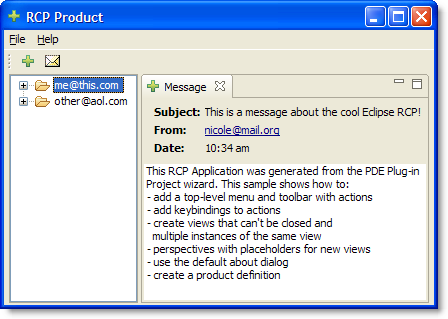 After:
After:

Interesting features:
http://www.ibm.com/developerworks/lotus/library/expeditor-eclipse/
Before:
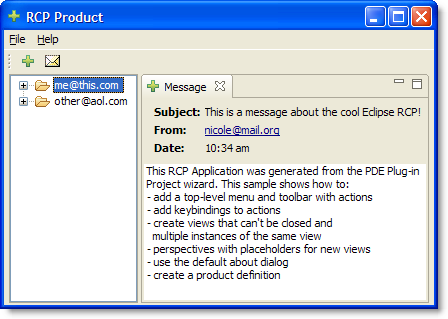 After:
After:
Interesting features:
- Custom widgets. Lotus Expeditor provides a mechanism for applying a common style to the user interface of applications. It does so by supporting not only standard SWT controls but also a set of custom widgets for which you can extend the customization. If you use these custom widgets to build the user interface of your application, you get the added capability of reflecting the workbench style or theme in your application to ensure that it looks like a member of the suite of application offerings. You can also apply a static style to the widgets to give your application a look and feel that is different from the other application offerings, if desired.
- Rich text editor. The rich text editor enables your users to edit text through standard functions such as typing text, selecting fonts, and underlining. The rich text editor has the advantage of being completely configurable, manageable, and easily modified. It can be embedded in a Java application, provides a default UI (such as a tool bar), supports APIs for application development, and can extend an application's functions, such as handling events and contents.
- Spell checking. Applications can perform spell checking, but to do so, a series of dictionaries must be set. The four ways to check misspelled words are by using:
- The dictionaries supported by the given locale
- The dictionaries supported by the platform default locale
- Given dictionaries
- Given dictionaries and a customized user dictionary
http://www.ibm.com/developerworks/lotus/library/expeditor-eclipse/
Subscribe to:
Posts (Atom)