First of all you have to download our .deb package. The package for the moment is available for internal purposes only. But if anyone out there wants to try our early release of PosterGenius for Linux please let me know.
PosterGenius for linux will be available for free. Stay tuned, we will make it available to the public very soon.
Download
Download .deb package and save it in your hard drive.
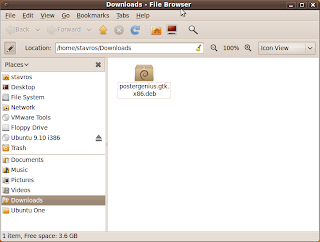 Launch gdebi installer
Launch gdebi installerI suggest the more user-friendly gtk version. Start a ternimal and type
sudo gdebi-gtk
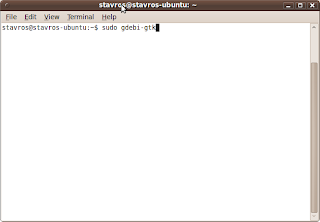 The package installer will follow:
The package installer will follow: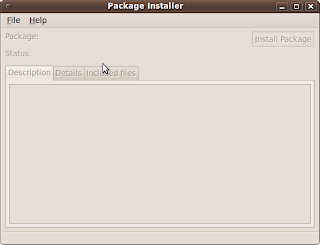
Point to .deb package
Use installer's File menu and point to .deb package of PosterGenius
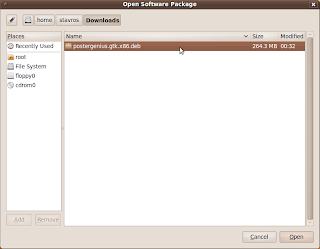 Select PosterGenius .deb package and click "Open"
Select PosterGenius .deb package and click "Open"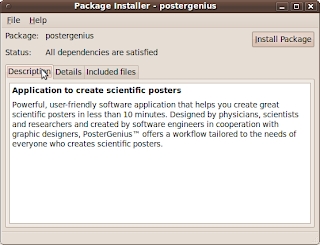 Click "Install Package"
Click "Install Package"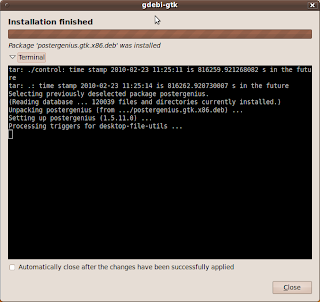 Click "Close"
Click "Close"Launch PosterGenius
PosterGenius entry is available at "Applications > Graphics > Postergenius".
PosterGenius Screenshots
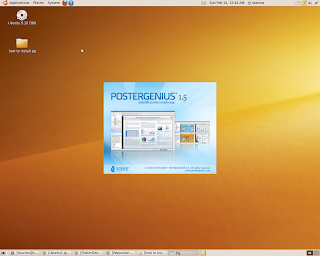
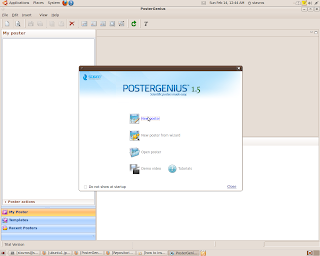
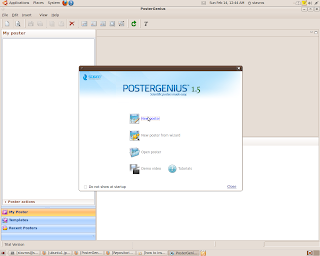
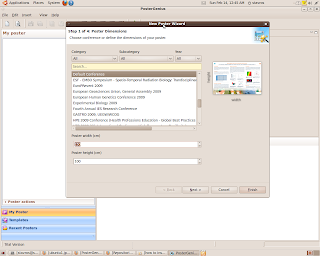
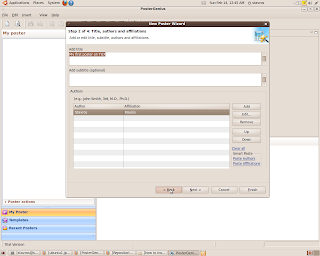
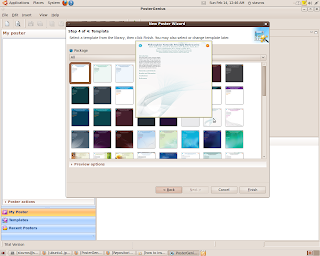
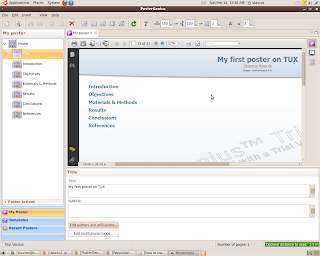
This blog-post as poster
Download this article as poster or/and pdf print friendly format. Both was created with PosterGenius for Linux
Install PosterGenius on Linux with no tears - Poster (pdf)
Install PosterGenius on Linux with no tears - print friendly (pdf)
3 comments:
Hey Stavros. You guys have done amazing things with PosterGenius!!! I'm slowly struggling through my PhD and this package will help me greatly. It doen't help when the University uses Windows-based products and I cannot afford licensing. So, I do what I can at home...learning to use linux now.
I'd appreciate it if you could point me in the right direction for downloading the deb for linux. If you have any license for the windows version, I'd LOVE one! It would make life a little easier, as I can't afford to buy one at the moment.
Anyways, guys, incredible work! Much appreciated!!!
Hi Cliff, thank you for your interest in PosterGenius.
I can provide you information about early versions of PosterGenius for Linux.
Please contact me directly or as support@scigentech.com
Post a Comment